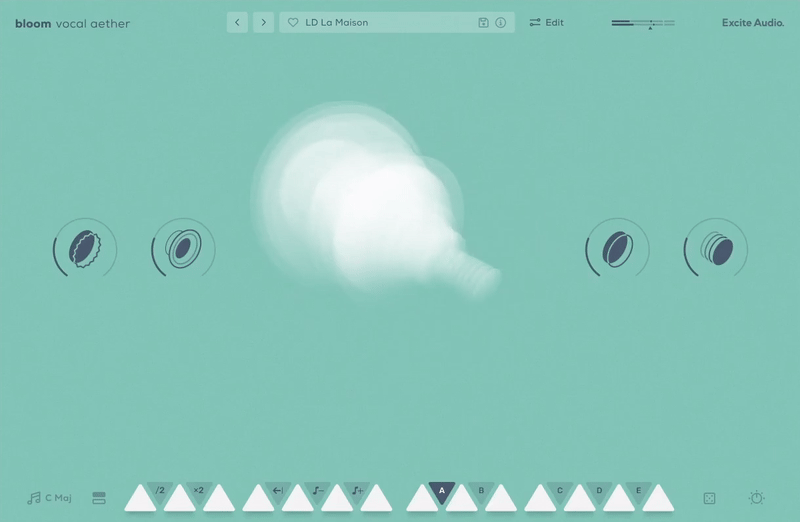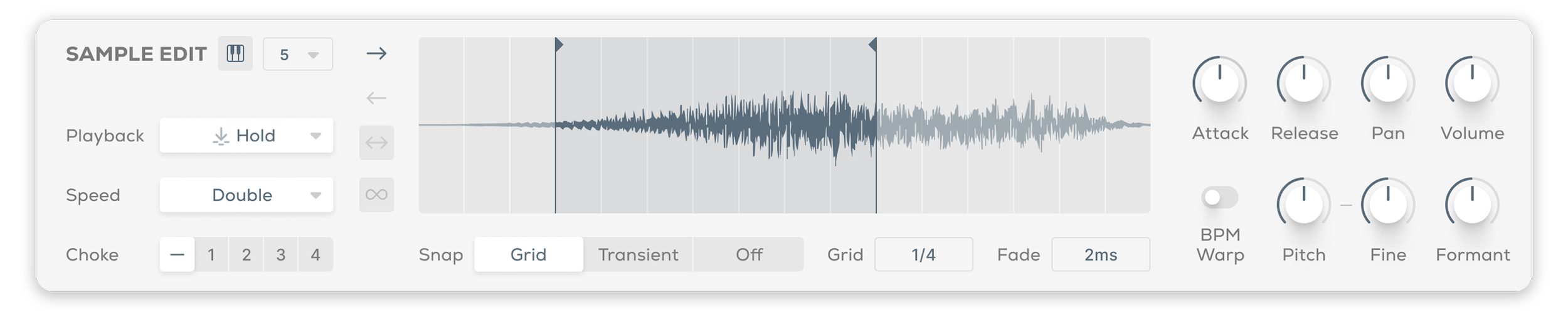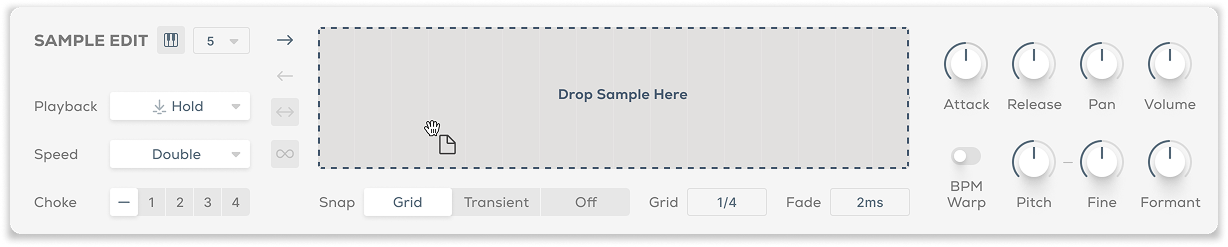Effortless Vocals
Bloom Vocal Aether combines vocal loops, one-shots and phrases into a playable instrument that has been engineered and curated to provide a stunning sonic experience out of the box.
What Can Bloom Vocal Aether Do?
Instantly add vocals to bring your tracks alive
Produce ear-catching phrases and motifs
Create beautiful breathy textures
Edit together energetic, chopped-up hooks
(New!) Allow you to import your own samples and personalise the instrument.
No more searching through vocal samples, with Bloom Vocal Aether, you can switch between phrases to create unique hooks, build huge FX modulation to pull your listeners in and transform it all with a chain of vocal-specific processors.
Choosing the perfect vocals for your project is now a playable and spontaneous experience, with easy keyboard control over triggering sounds and modifying their properties. Four macro controls handle immediate processing, while the Edit page opens up in-depth possibilities, with precise control over sample editing, phrase performance, and effects across 250 presets.
How it Works
Choose your key signature, select a bank of samples or a preset and trigger one of 14 bpm-synced phrases spread across 2 octaves. White notes trigger samples and loops, while black notes change properties like playback speed and tuning as well as trigger custom-made sequences and effect modulation.
Four macro controls command a curated chain of effects, their settings expertly tuned to samples that form the instrument.
The Main Page
There are eight banks of sounds to choose from, and the sounds in each bank can be rearranged and swapped out. Each sound in each bank, triggered by a MIDI white note, plays a sample that can also be incorporated into a sequence by the Phrase Player.
As well as triggering samples, this Phrase Player also has the ability to control and modulate effects properties, making each bank capable of an enormous range of sounds.
Audition and Load Samples & Banks
The Edit Page: Create Something Unique
Bloom: Vocal Aether’s Edit page also lets you take ultimate control over its sample material, allowing you to tweak any of the existing sounds and make them your own.
The Edit Page
In the Sample Edit panel, you can change how the 14 source samples in a bank behave. Set sample start and end points, trigger type, playback direction and speed. Sample properties like pitch and fine-tuning, formant control, and attack and release are all available, alongside choke grouping.
The Edit Page
The Phrase Player sequences sample playback, and has multiple modes of operation. Assign one of the five black keys to trigger a pattern of samples and create curves for pitch, velocity, hi- and lo-cut filters, and all three effects.
Complex setups are straightforward, letting you trigger various samples and evolve their properties over the length of each sequence. Traditional arpeggiator functions like Rate, Latching and Swing mean you’ll be in familiar territory.
Phrase Player Section
Bloom: Vocal Aether’s effects include Excite Audio’s proprietary Delay, Reverb and Modulation algorithms as well as global Filters, Tone, Dry and Wet parameters. These rearrangeable effects modules let you refine and transform your vocal phrases in a completely new direction. Each effect puts its main controls upfront but is expandable for deeper programming.
Effects Section
Make the Bloom instrument your own with the ability to drag and drop audio files into it. You can do this via the waveform view on the edit page or any empty slot on the banks page. Set the key and BPM of your samples to make them integrate seamlessly with the Bloom engine.
Sample Import
Features
14 Sample Keys
5 Factory Modifiers: Half-time, Double-Time, Reverse, Octave Down, Octave Up
5 Custom Modifiers (A-E)
8 Sample Banks / 112 Vocal Phrases
Samples Synced to Host BPM
Key Selection
Sample Randomise
4 Macros: Warmer, Speaker, Doubler, Ethereal
5 Main FX Parameters: Reverb, Delay, Modulation, Lo-Cut, Hi-Cut
Global Bypass
250 presets
Import up to 112 of your own samples (these can be swapped at any time)
Edit Page - Sample Edit
Waveform Display
Playback Direction: Forwards, Backwards, Pendulum, Loop
Playback Modes: Hold, Latch
Playback Speed: Normal, Double, Half
4 Choke Groups
Start/End Markers with Snap to Grid, Snap to Transient
Sample Crossfade, Attack, Release, Pan, Volume
Sample Pitch, Fine, Formant, BPM Warp
Edit Page - Phrase Edit
Sample Mode for triggering sequences
FX Modulation: Delay, Reverb, Modulation, Lo-Cut, Hi-Cut, Pitch, Volume
Playback Direction: Forwards, Backwards, Pendulum, Loop
Sample/Modulation Randomise
Phrase Rate, Sync, Swing, Steps, Latch, Beat Retrigger controls
Edit Page - FX
3 Rearrangable Effects: Reverb, Delay, Modulation
Reverb Mode: Plate, Hall, Spring
Reverb Length, Size, Mix, Pre-Delay, Duck, Lo-Cut, Hi-Cut, Input, Output
Delay Mode: Stereo, Ping Pong
Delay R/L Time, Sync Time, R/L Link, Mix, Feedback, Duck, Lo-Cut, Hi-Cut, Input, Output
Modulation Mode: Chorus, Vibrato, Flanger
Modulation Depth, Rate, Sync Rate, Mix, Shape, Feedback, Input, Output
Modulation Shape: Sine, Triangle, Inverted Triangle, Random
Global Lo-Cut, Hi-Cut, Tone, Dry, Wet
System Requirements
macOS
macOS 10.15 or higher (Intel / Native Apple Silicon supported).
Plugin Formats: VST, VST3, AU, AAX, Standalone
DAW's Supported: Ableton Live, Pro Tools, Logic Pro, FL Studio, Cubase, Nuendo, Reaper, Reason + more.
Compatibility: 64-bit compatible only.
Windows
Windows 7 or higher
Plugin formats: VST, VST3, AAX, Standalone
DAWs supported: Ableton Live, Pro Tools, Logic Pro, FL Studio, Cubase, Nuendo, Reaper, Reason + more.
Compatibility: 64-bit and 32-bit compatible.